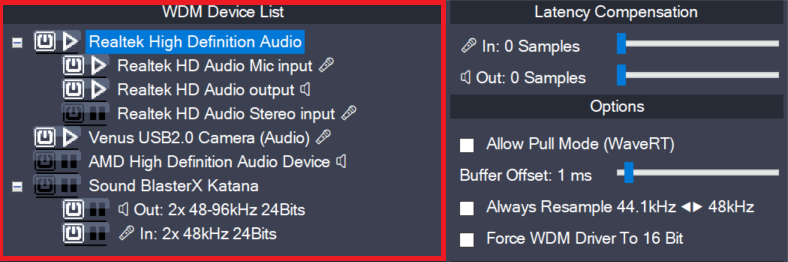Using the button next to each entry, you can now selectively enable/disable each particular item in the device list. This way, you can also create multi-device-setups (“aggregate devices”).
Multi-device-setups require that all the devices involved are running from the same clock source. You can achieve this by daisy-chaining devices via S/PDIF etc. On-board devices usually share a common clock source.
USB devices come in three flavors in this regard:
- Synchronous
- Asynchronous
- Adaptive
Only synchronous devices will adjust their audio clock to the USB clock of the computer and hence are likely to have no problems working together with other devices in the same setup. Ironically, these will be the cheapest devices on the market, as they use chips that do not even need a crystal for audio clocking.
Here is how to obtain this information about any USB audio device:
- Download the free “usbtreeview” from the Web site of the author: https://www.uwe-sieber.de/usbtreeview_e.html.
- Extract the archive and run the tool (no installation required)
- Find your USB device and parse the descriptor information as shown below…
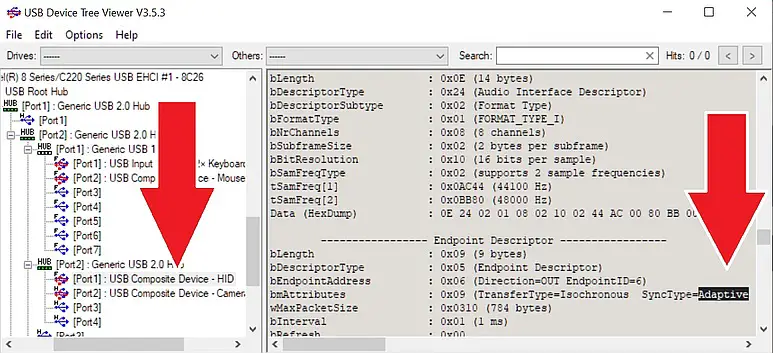 |
Note: If devices are not accurately synchronized, their audio streams are likely to drift apart over time. This may take minutes, sometimes hours, until there are audible artefacts.